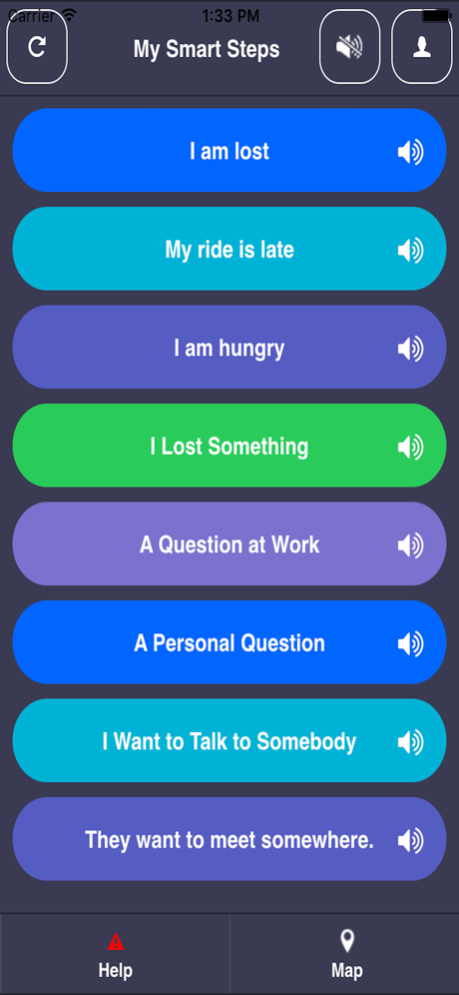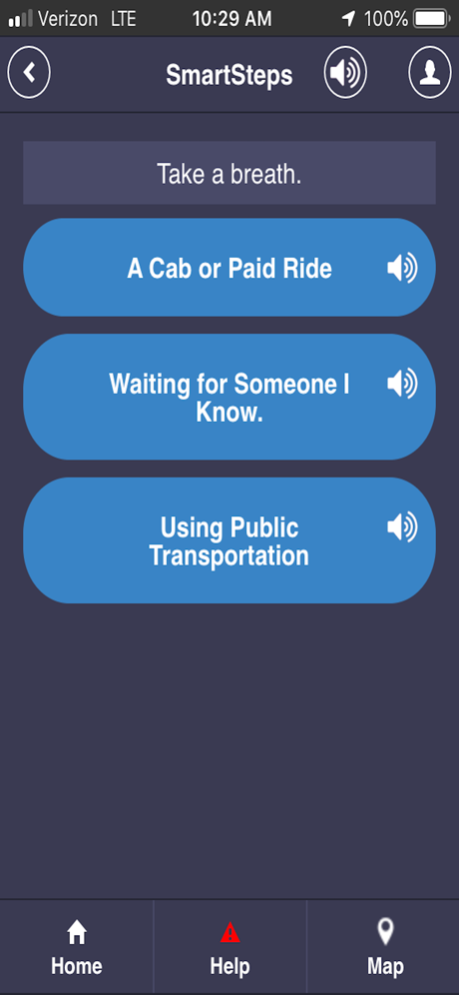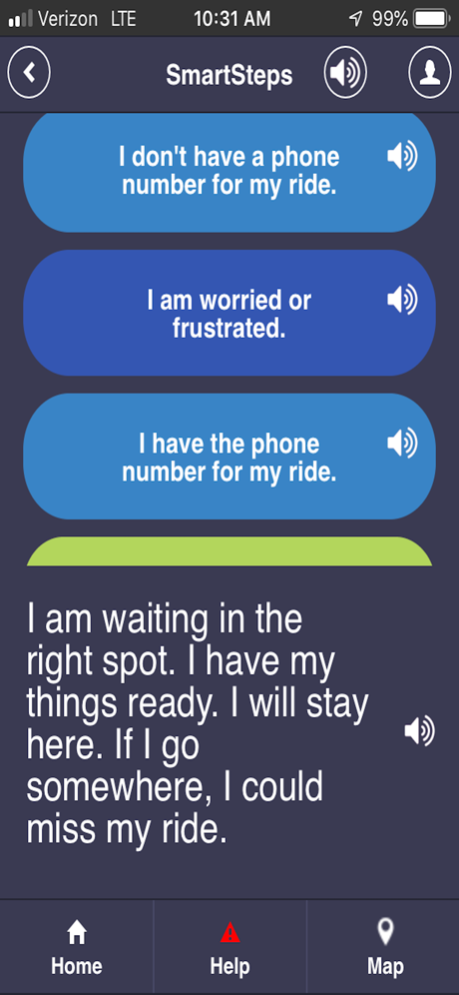Smart Steps Mobile 1.0.29
Continue to app
Free Version
Publisher Description
Developed by an educator, Smart Steps supports high school and college students with learning disabilities, autism, Down syndrome, ADHD, traumatic brain injury and more. Smart Steps is helpful at work, school, or out with friends, so it's perfect for a new job, college or in new situations.
Here's how: Choose a Decision Tree and walk through everyday situations, one step at a time. Social skills, reminders and safety tips are included just at the moment needed. This can work for task prompting, too. End up on a Success screen or Call for Backup Help.
Features include Read-Aloud buttons, a Profile Screen, and a Map button. You can choose which Decision Trees show up in the app or make your own.
Store Emergency Contacts in the app for quick access via phone call or text (when the device and phone plan permits calls and texts).
With the Decision Tree Maker, edit existing Decision Trees or create new trees. Change the colors and upload images.
Two levels are available (Group Plans available):
~ Free (Decision Trees; Basic Profile, Map, Read-aloud)
~ Decision Tree Maker Plan: Store Emergency Contacts in the app. Edit and create personalized Decision Trees. Customize button colors and upload images.
Group Plans available in groups of 2 or more licenses so that you can share your trees confidentially within a group.
Download the app and create a free account (link provided on the login screen) on the website SmartSteps4me.com
Here's a cartoon with a sample scenario: http://bit.ly/SmartStepsMobileIntro
Development of this mobile app was made possible by the Rehabilitation Engineering Research Center Wireless Technologies (Wireless RERC), which is funded by a grant from the National Institute on Community, Independent Living, and Rehabilitation Research (NIDILRR) of the U.S. Department of Health and Human Services under grant number 90RE5007-01-00.
May 29, 2020
Version 1.0.29
Bug fixes and platform upgrades.
About Smart Steps Mobile
Smart Steps Mobile is a free app for iOS published in the Kids list of apps, part of Education.
The company that develops Smart Steps Mobile is SmartSteps. The latest version released by its developer is 1.0.29.
To install Smart Steps Mobile on your iOS device, just click the green Continue To App button above to start the installation process. The app is listed on our website since 2020-05-29 and was downloaded 0 times. We have already checked if the download link is safe, however for your own protection we recommend that you scan the downloaded app with your antivirus. Your antivirus may detect the Smart Steps Mobile as malware if the download link is broken.
How to install Smart Steps Mobile on your iOS device:
- Click on the Continue To App button on our website. This will redirect you to the App Store.
- Once the Smart Steps Mobile is shown in the iTunes listing of your iOS device, you can start its download and installation. Tap on the GET button to the right of the app to start downloading it.
- If you are not logged-in the iOS appstore app, you'll be prompted for your your Apple ID and/or password.
- After Smart Steps Mobile is downloaded, you'll see an INSTALL button to the right. Tap on it to start the actual installation of the iOS app.
- Once installation is finished you can tap on the OPEN button to start it. Its icon will also be added to your device home screen.